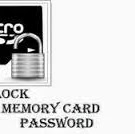|
But it also creates problem when we forget it.
Forgetting memory card password has become a common problem for most of the people. And after forgetting password, we will lose the access to the whole memory card and its data.
So Here is Some Methods to Remove Passwords
Method 1:-
• First of all download ES file explorer
• Go to system folder and locate for a file namedmmcstore.
• Then send that file to your PC or laptop via data cable or via any other way.Open that file with notepad on your PC.
• After opening the file, you will able to seeyour password there.
• Now Enter that password to open your locked memory card.
Method 2 (For Symbian Mobiles):-
For Nokia S60 1st and 2nd Edition Phone’s Users.
• Download FExplorer and Install it.
• Insert your memory card into your phone.
• Now run FExplorer and go to system folder (i.e. path C:/System )
• Now you have to find the file called mmcstore , if you find that file just rename it to mmcstore.txt
• After that, copy that file mmcstore.txtto your PC and open it in Notepad.
• Once, the file is open you will be able to see the password located in the file.
Method 3 :(Without PC)
If you have any E series mobile phone or N95 ets, then use following steps to Reset Memory Card Password.
• Just insert the card in any E series or in N series of Nokia mobiles.
• Format the memory card.
• Once the format is complete, it will not ask for any password.
Method 4:-
• Remove the memory from your android device
• Insert it into any memory card reader and connect to pc or Laptop.
• Once done and right click on device disk.
• Then choose format from the menu option.(for windows only)
• Once done, you will see your memory card password has been removed
Method 5:-
• Download X-Plore and install it.
• Insert Memory card in you phone.
• Open X-Plore and make sure you have marked the Show the System Files For this you can press 0 (i.e. Zero).
• Next go to the path C:/Sys/Data
• Once found above path, press
option 3 to set the Hex-Viewer and open the file Mmcstore.
• If the above step is done, then look the third column. You will see the code like! TMSD02G (c ??”? x???3?3?3?3?3).
• Now, note down the character between the question mark(?) because its your password.
• Note that if you don’t set the password to your memory card then you may not see that file.