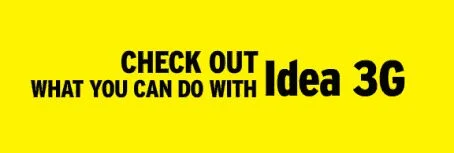
Follow the steps & Enjoy free Internet.
Features of this Trick:-
- No Need Any Small Data Pack To Use This Trick
- No Speed Capping Issue At All.
Steps For Mobile Users:-
• Go to Settings
• Open Network Connection
•Then Click on Create New Connection/APN
• There you’ll get many input options like Account Name, Access Point, Proxy, etc
• Now fill these details:-
- Proxy : 74.3.167.40 or 111.93.115.205
- APN : internet
- Port : 80
• Now , left blank all the fields . And click Save. That’s It, Connect & Enjoy!!
Steps For PC Users:-
• Open your FireFox browser and open option menu.
• Now click on Advance tab and then network tab option.
• Now click on Manual connection and then enter the details
• Now fill these details :
- Proxy : 74.3.167.40 or 111.93.115.205
- APN : internet
- Port : 80
- Now save these settings and restart your browser.
√That’s it. You have successfully configure your PC Browser and Mobile Setting to use your Free Idea 3g internet.
Note:- Working In Some States Only. So Try In Your State.
Enjoy!!
Keep Visiting Wap5.in
