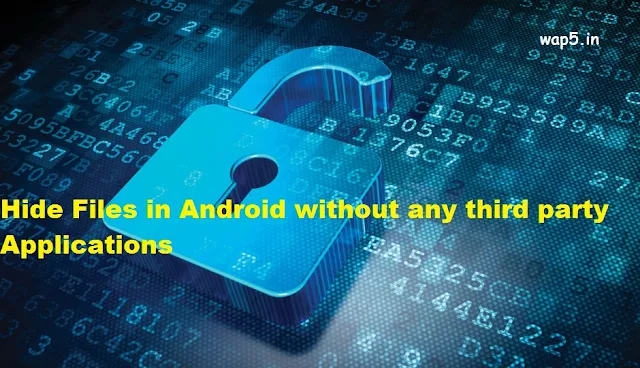I know all of us need to hide files from others, we can use thirdpaty application in android for hiding files. But today all of us know which are the software are using for that. So may be if others found that software , they will ask the password and open it,
so i'am comes with new Technic to hide files simply without application and cant be access even from computer.No need to download any third party app, I'm going to discuss the easiest way to hide folders or files in android. You may need to hide folders because of your nasty cousin or because of ultra-personal stuffs (you know what I mean). And the best part about the process is that you don't need any third party app. Sounds interesting, no? So alright let the mission begin.
Using this we are not hiding Complete folder , we are doing it by removing permission to Access file.
2. Now open your file manager.
For this tutorial, I'm using the default file manager.
3. Next go to your file .
4. And Rename it with an extension of .zip.
5. Then save.
6. You're all done.
7. The files will not be visible at Gallery.
8. Now you don't need to think twice before giving you is handheld to your nasty cousin (only if he/she's not reading this post on our page at the same time).
9. But remember, the File name should change to anything not related to it, because file will not get hidden , but it cant access and not visible in Gallery.
10. If you want to Access the File again Rename to Old extension and you can view it.
Thanks to Read our Forum, Continue Visiting www.wap5.in and Grab the Most Tricks and Share our website with your Friends
so i'am comes with new Technic to hide files simply without application and cant be access even from computer.No need to download any third party app, I'm going to discuss the easiest way to hide folders or files in android. You may need to hide folders because of your nasty cousin or because of ultra-personal stuffs (you know what I mean). And the best part about the process is that you don't need any third party app. Sounds interesting, no? So alright let the mission begin.
Using this we are not hiding Complete folder , we are doing it by removing permission to Access file.
How to Hide/ remove permission of file to Access
1. First of all switch on your phone and unlock it (just kidding).2. Now open your file manager.
For this tutorial, I'm using the default file manager.
3. Next go to your file .
4. And Rename it with an extension of .zip.
5. Then save.
6. You're all done.
7. The files will not be visible at Gallery.
8. Now you don't need to think twice before giving you is handheld to your nasty cousin (only if he/she's not reading this post on our page at the same time).
9. But remember, the File name should change to anything not related to it, because file will not get hidden , but it cant access and not visible in Gallery.
10. If you want to Access the File again Rename to Old extension and you can view it.
Thanks to Read our Forum, Continue Visiting www.wap5.in and Grab the Most Tricks and Share our website with your Friends