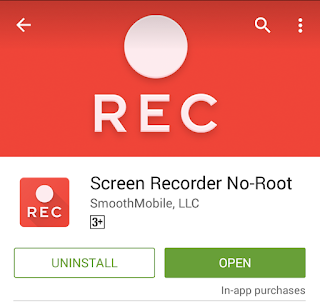Screencasts are incredibly useful for troubleshooting, allowing you to show someone the steps they need to take to solve a technical glitch without you being there in person. You can quickly and easily record your phone or tablet screen in Lollipop with a free app, and no root is required. Here's how to make an Android screen cast. See all Android tutorials.
Follow Steps :
Follow Steps :
- First download screen recorder App & ScreenCast App
- Click on settings and select your setting according to your choice.
- Now click on right side menu for settings also click on left side icon.
- Now choose resolutions like 80%, 90% for better quality.
- IF you want to record your face with video Tap on record face option .
- Click on video recorder symbol located down below
- After pressing the counting will start
- Now your video is recording
- Enjoy !!!!!!!!!