
How to Register In Shopping Post App & Get Sign Up Bonus Rs 25?
• Download ShoppingPost app from here
• Now Open the app and click on sign in with number & Then verify your number with OTP.
• In next page enter your details such as name, Email, Gende
• Use our Refer code - LOKDAH
LOKDAH
• Now click on next.
• You will be into home page of app.
You Will Get SIGN UP Bonous Only successful 1st Bill upload So do’t forget to upload your Bill.
How To earn Unlimited Paytm Cash By Uploading Bill?
• First Check How Much You Get On Bill Upload By clicking Gift option.

• Now First come On App Home Screen.
• Now click on + icon at bottom right corner.
• Then select the merchant from home you ordered an item online i.e. Flipkart, Amazon, Ebay. ( Must to get 25 Rs ).
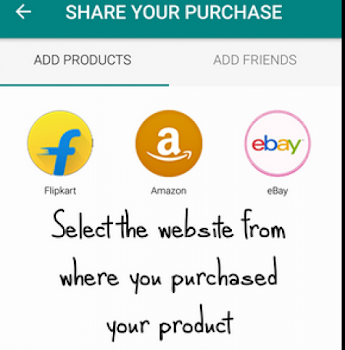
• Now search for the item you purchased and select the item.
• Then Upload the invoice of the product or scan the invoice of product.
• Thats it. You will get 25 rs paytm cash this time.
• Now Repeat This Process each time You Get Rs 40 ,Rs 30 up to Rs 10 on every successful Bill Upload.
Refer and earn :-
• You Can Earn Rs 25 Per Friend By refering Them
-> Paytm cash Credited When They Upload Bill successfully Only.
• Click on Account tab on Bottom right corner and click on Menu at top right corner.

• Now Tap on Invite and Earn.
• You will see your refer code there.
• Share it to your friends and both of you will get 50 Rs On successful Bill Upload.
• Also don't forget to Verify your email id.
