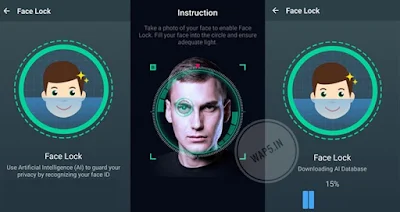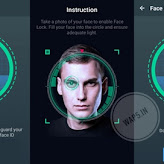Hai Wap5 Readers,
Iam Coming with a good news to all Android Mobile Users. Here Iam presenting a New features to your Mobile . Now itself you can unlock your mobile with your Face with this trick what Iam going to explain today.
With the help of this trick now you can add a Face Unlock Feature on your android device. Let us help you to add this face unlock feature on your device by using one tool. Go to the full post to learn how to add this feature in your android phone.
Iam Coming with a good news to all Android Mobile Users. Here Iam presenting a New features to your Mobile . Now itself you can unlock your mobile with your Face with this trick what Iam going to explain today.
With the help of this trick now you can add a Face Unlock Feature on your android device. Let us help you to add this face unlock feature on your device by using one tool. Go to the full post to learn how to add this feature in your android phone.
In Android Operating System, we can add lots of features by using third-party apps which are available in the market. Today, we are here with another cool trick which all of you will love. We are all are aware of the Face Unlock feature which comes in an expensive phone like iPhone X. And we want this feature in our normal android phone as some can’t buy an expensive phone or some don’t want to buy. So, for them, we are writing this article and guiding you to add Face Unlock Feature in your android device.
Just have a look below at the method and start using this feature in your android app.
How To Add and Use face Unlock Feature on Any Android
The method which we are telling is very easy. You just have to install one app and proceed as the given steps below. So follow the steps given to activate the Face Unlock Feature on your android phone.
Steps To Add and Use face Unlock Feature on Any Android
- Step 1: First, you have to download the app IObit Applock: Face Lock & Fingerprint Lock 2018 on your phone. And install it. You can download it from Google Play Store.
- Step 2: Install it and open.
- Step 3: After you open, it will ask a pattern or Pin for locking your apps.
- Step 4: Then, on next screen it will ask what to lock and unlock. You must unlock the screen so this app can access the screen and lock the apps which you want.
- Step 5: Once this is in the process, it will ask for permission. Give all the necessary permission.
- Step 6: On the top left side, there are three lines open it and select Face Unlock option.
- Step 7: The app will download the Face Unlock database to run it.
- Step 8: Once a download is done, add your face to the screen. (It will take some time to recognize your face.)
- Step 9: Once it is done, select the apps which you want to lock and unlock with the face lock feature.
- Step 10: You Are DONE!! Now the face unlock feature is added to your device.
Use the new feature in your phone. ENJOY!!!
So, these are the steps which you need to follow to add the face feature to your device. We hope you liked this article. Just use the app to unlock your selected apps with your face id which the app will detect.
Share it with your friends and tell them to use face unlock feature in their phones. Share your views with us by commenting below. Stay tuned to us for more and latest updates.