
VOOT is Viacom 18’s premium ad-supported video on demand platform. With a premium content library spanning across Viacom18’s network channels (full episodes & exclusive content), Voot Kids and Voot Originals, the platform caters to the varying needs of a discerning digital audience across segments. With over 50,000 hours of exciting content across genres, languages and audiences, Voot is made for those with varying choices and preferences. Voot offers the biggest TV shows from Colors Hindi, MTV, Colors Infinity, Colors Tamil, Colors Kannada, Colors Marathi, Colors Bangla, Colors Gujarati, Nickelodeon and Comedy Central. Voot is also the leading destination for your favourite toons from all over the world. Additionally, on offer are award winning Voot Originals, stories made exclusively for a digital audience.
You might have faced same issues with Voot app. Steaming issues while using Voot? Why don’t you download them instead? There is no direct option in Voot to download videos directly to SD card officially. But here is a method where you can download voot videos easily!
How to download Voot Videos using videoder?
• Download Videoder Android app from official site here
• Open Videoder app
• Tap on the Voot icon to open the Voot website

• Search for the video that you need to download
Tap on the download button
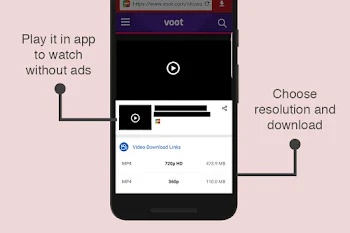
• Now select the quality/format of the videos

• Set download location & Wait for completion of the download.

• Now you can watch your download videos anytime, anywhere.
Checkout other 4 methods on How to Download Voot Videos On Android & PC
