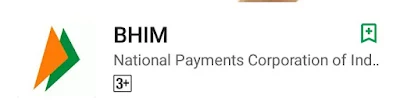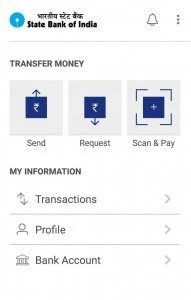BHIM App-How to Send/Receive Money Through UPI (Modi App)
BHIM APP-Hello Guyz Well You Must Have By Now Deposited All Your Old Currency Notes In Bank. And You Must Have Heard Of Cashless Days. And So He Launched A New App Called BHIM App .
What Is BHIM App?
BHIM is developed by the National Payment Corporation of India (NPCI). BHIM is made in India and dedicated to the service of the nation.
Here is How to Register & Use BHIM APP
1. First Of All Just Download BHIM App From Here
2. Enter Your Mobile No.
3. Now Enter Your Passcode Of 4 Digit And Confirm It By Entering It Again .
4. Now Select Your Bank From The List Of Available Banks That Support USSD And UPI .
5 .Enter Card Details To Verify Your Account .
5. Now You Will Be Asked To Choose A VPA(Virtual Payment Address) Else The Process Will End There .
Process Of Download Of Bhim App And Setup Is Done . Now We Will Tell You How To Transfer Money.
BHIM APP- How To Transfer Money To Any VPA ?
1.) First Of All Just Login To Your BHIM Account With Your PIN which You have Set During Signup Process
2) Now Click on “Send Money” Option
3) Now Just add The “UPI” Address of The Person You want to Send The Money
4) Add The ” Amount ” ,- Enter The Amount You want to send
” Remarks ” – Write Anything About This Payment
5) Click On Pay and Your Money Will Be Instantly Transferred in Other Banks Account
6) Done !!
Specifications & Features Of Bhim App :-
1.) You can Send or Receive Money:
Send money to or receive money from friends, family and customers through a mobile number or payment address.
Money can also be sent to non UPI supported banks using IFSC and MMID.
You can also collect money by sending a request and reverse payments if required.
2) You Can Check Balance Of Your Bank account
You can check your bank balance and transactions details on the go.
For That You Have To Link Your Bank account in BHIM APP
3) Custom Payment Address:
You can create a custom payment address in addition to your phone number
4) QR Code:
You can scan a QR code for faster entry of payment addresses. Merchants can easily print their QR Code for display.
5) Transaction Limits in BHIM App
Transaction Limits: Maximum of Rs. 10,000 per transaction and Rs. 20,000 within 24 hours.
List of Supported Banks On BHIM APP
Supported Banks:
– Allahabad Bank
– Andhra Bank
– Axis Bank
– Bank of Baroda
– Bank of Maharashtra
– Canara Bank
– Catholic Syrian Bank
– Central Bank of India
– DCB Bank
– Dena Bank
– Federal Bank
– HDFC Bank
– ICICI Bank
– IDBI Bank
– IDFC Bank
– Indian Bank
– Indian Overseas Bank
– IndusInd Bank
– Karnataka Bank
– Karur Vysya Bank
– Kotak Mahindra Bank
– Oriental Bank of Commerce
– Punjab National Bank
– RBL Bank
– South Indian Bank
– Standard Chartered Bank
– State Bank of India
– Syndicate Bank
– Union Bank of India
– United Bank of India
– Vijaya Bank
– Andhra Bank
– Axis Bank
– Bank of Baroda
– Bank of Maharashtra
– Canara Bank
– Catholic Syrian Bank
– Central Bank of India
– DCB Bank
– Dena Bank
– Federal Bank
– HDFC Bank
– ICICI Bank
– IDBI Bank
– IDFC Bank
– Indian Bank
– Indian Overseas Bank
– IndusInd Bank
– Karnataka Bank
– Karur Vysya Bank
– Kotak Mahindra Bank
– Oriental Bank of Commerce
– Punjab National Bank
– RBL Bank
– South Indian Bank
– Standard Chartered Bank
– State Bank of India
– Syndicate Bank
– Union Bank of India
– United Bank of India
– Vijaya Bank
Overall Conclusion
Register your bank account with BHIM, and set a UPI PIN for the bank account.
Your mobile number is your payment address (PA), and you can simply start transacting. Yes! It is that simple..