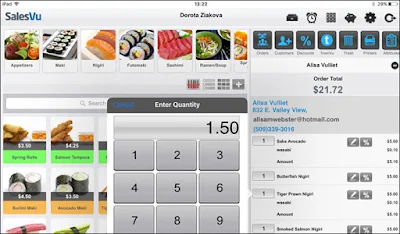When it comes to iPads in business, point-of-sale apps top the list. These are one of the finest and the most-needed utilities out of the bunch of iPad apps that cater to businesses. It doesn’t matter if you’re running a small shop right around the corner or doing brisk sales out of your SOHO. If you are collecting payments, iPad’s point-of-sale apps will come in real handy.
Point-of-sale apps work in a simple way: accept credit card payments, bill the customer, deposit the payment into your bank account. And for doing this securely, charge you either a monthly/yearly fee or a per-transaction fee (which is more popular).
There are dozens of point-of-sale apps for the iPad, but it’s our duty to pick the best ones.
Best Point of Sale iPad Apps
#1. SalesVu Point of Sale
We know SalesVu to be one of the most perfect cloud-oriented POS systems in the market. It’s feature-rich, packed with the almost every necessity that a POS requires. From what I’ve seen, SalesVu understands cloud much better than most other local apps. You can track, change, tweak, send auto-emailers, etc. There’s a flat percentage fee like PayPal Here and Square.
#2. Square Point
Square Point is one of the best and widely-used payment apps. Over the years, it has turned to be an enormously feature-rich product with almost everything accounted for. Still, the interface is simple, focused and seamless. While the iPhone version comes with a set of features, the iPad has even more (printing options, in-app reporting, etc.). The app is free, and so is the card reader.
Price: 2.75% per transaction or $275/mo (for $0.00 transaction fee)
Download
Download
#3. GoPayment from Intuit
GoPayment is pretty much similar to Square. Even the pricing is similar (almost). Intuit needs no introduction. They’ve been producing some amazing software for quite a long time. GoPayment is one of their recent entrants. The app is free like Square, and there’s a card reader that comes along.
Price: 2.75%/transaction (swipe), 3.75%/transaction (key-in) OR $12.95/mo which reduces the rates to 1.75% and 2.75% repsectively.
Download
Download
#4. Paypal Here
PayPal has its own variant of the credit card payment processors that work as great PoS systems. If you’ve got a PayPal account and are happily using it for invoicing and payments, maybe PayPal Here is all you need. Get their card reader, and you’re set for the transactions. There’s a flat fee per transaction, and there are no catches.
Price: 2.7%
Download
Download
#5. Ambur
Ambur is totally unlike GoPayment or Square or PayPal Here. It’s a system that you own completely and naturally, the prices are sky-high. But if you’re an enterprise looking for a complete PoS package, this is the one. Ambur is a complete package: it’s not just a PoS app but a total inventory management system. If you’re running a shop and looking for payment processing solutions that will take care of everything, Ambur is your solution. Check out our full review of Ambur iPad POS App.
Price: Free, full version: $999.99
Download
Download
#6. ShopKeep POS
ShopeKeep POS is relatively speaking, the underdog that’s silently supporting thousands of businesses with its POS app. There’s a whole package (that sells along with the iPad 2) for a little over $1000, but there’s also the standalone iPad app which you can try out. The whole package also comes with a 30-day free trial. ShopKeep has been consistently providing a magnificent support system for its customers.
Price: Free
Download
Download
#7. Kounta
Kounta POS is one of the most commercially successful apps on iPads, Kounta POS is packed with many awesome features like fully customizable POS screen, effortless management of inventory, easy customer relationships, hospitality-specific features, offline working, advanced reporting and analytics platform and more. This cloud-based app also works offline, and this removes some of the major IT hassles.
Price: Free
Download
Download
#8. Shopify POS
With “Shopify POS,” you can easily sell and accept payments even on the go. As it accepts both cash and credit, you won’t have any problem in selling out your products anywhere. There is also an option to provide more discounts to boost your business.
Depending on your need, you can create new products or sync products with your online store. It makes easy to view your online or physical store inventory and even warns you when the products are out of stock. It allows you issue refund instantly. The app sets up sales taxes as per your location.
Price: Free
Download
Download
#9. iConnect POS
With intuitive UI and easy-to-use features, iConnect POS is an ideal app for small businesses like salons, mechanics, mobile salespeople and more. You can customize it to suit your business or particular need.
Furthermore, this POS app lets you manage your employees, keep a tab on inventory, generate quick reports, book appointments a lot conveniently. It can also let you build a strong relationship with your customers. It enables you to accept cash, credit cards, and even gift cards. To attract more business, you can create gift cards to offer exclusive offers. Besides, It also allows you to take digital signatures.
Price: Free
Download
Download
#10. ERPLY Point of Sale
What impresses me about “ERPLY Point of Sale” is the ability to make the process of selling products and accepting payments a lot simple. The other handy features that make this app very useful are multi-store operations and perfect inventory management.
The POS app keeps customer database to let you easily find out the required information. If you own a small or medium size business, it can be a perfect app to bring the desired convenience into the way you run it.
Price: Free
Download
Download
The Bottom Line
It’s amazing how conveniently these POS apps allow you to sell products, accept payments and manage inventory. So, get started with one of these apps and let us know your feedback on the comment.